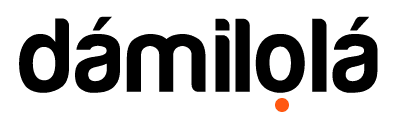What is HTML and its importance in web design?
HTML, or Hypertext Markup Language, is the standard language used to create and design web pages. It provides the structure and layout of a website, including headings, paragraphs, and links. HTML is essential in web design because it serves as the foundation for creating the visual and functional aspects of a website. Without HTML, websites would not be able to display content in a structured and organized manner, making it difficult for users to navigate and understand the information presented. In short, HTML is crucial in web design as it ensures that websites are user-friendly and visually appealing.
Basic HTML structure and syntax
HTML, which stands for Hypertext Markup Language, is the standard language used to create and design web pages. The basic structure of an HTML document includes the doctype declaration, the html element, containing the head and body elements, and the title element. The doctype declaration specifies the version of HTML being used, and the html element contains the entire document, with the head element containing meta-information, and the body element containing the content that is displayed on the web page. Syntax in HTML is simple, using opening and closing tags to define the structure of elements within the document.
Understanding HTML tags and attributes
HTML tags are used to structure and format the content on a web page. They enclose different elements, such as headings, paragraphs, and images. Attributes provide additional information about an element, such as its size or alignment. It’s essential to understand both tags and attributes to create well-structured and visually appealing web pages.
Creating hyperlinks and images with HTML
To create a hyperlink in HTML, you’ll use the anchor tag, which is written as <a>. You’ll need to include the href attribute inside the tag to specify the destination URL. For example, <a href=”https://www.example.com”>Visit our website</a> will create a link that says “Visit our website” and leads to the specified URL when clicked.
When inserting an image in HTML, you’ll use the img tag, written as <img>. Inside this tag, you include the src attribute to specify the image file’s URL. For instance, <img src=”image.jpg” alt=” Description of the image”> will insert an image called “image.jpg” with the specified alt text.
Remember to use correct file paths for your images and URLs for your hyperlinks to ensure they display and link correctly on your web page.
Formatting text and adding lists in HTML
When formatting text in HTML, you can use tags like <strong> to make text bold and <em> to italicize it. To create lists, you can use the <ul> tag for unordered lists and the <ol> tag for ordered lists. Then, use the <li> tag for each list item within the <ul> or <ol> tags.
Working with tables and forms in HTML
Tables and forms are essential elements in HTML for creating structured and interactive web pages. Tables are used to display data in rows and columns, making it easy for users to understand and compare information. You can use the <table> tag to create a table and <tr>, <td>, and <th> tags to define rows, cells, and headers within the table.
Forms, on the other hand, allow users to input data and interact with the website. You can use form elements such as input fields, radio buttons, checkboxes, and buttons to create a user-friendly interface. The <form> tag is used to initiate a form, and various input elements like <input>, <select>, and <textarea> are used to gather user input.
By understanding how to work with tables and forms in HTML, you can enhance the functionality and usability of your web pages.
HTML5 and its new features for web design
HTML5 has introduced several new features that enhance web design. These features include the ability to embed audio and video directly into the webpage without using third-party plugins. Additionally, HTML5 offers new structural elements such as <header>, <footer>, <section>, and <article> that provide more flexibility when organizing content. Another exciting feature is the addition of the canvas element, which allows for dynamic, scriptable rendering of 2D shapes and bitmap images. Lastly, HTML5 includes support for offline web applications, enabling users to continue using certain web features even when they’re not connected to the internet.
Best practices for writing clean and organized HTML code
When writing HTML code, it’s essential to follow best practices for keeping your code clean and organized. Here are some tips to help you achieve this:
- Use indentation to clearly show the structure of your HTML elements.
- Use comments to annotate your code and provide explanations for complex sections.
- Keep your code from unnecessary or redundant elements to reduce clutter and improve readability.
- Use semantic HTML tags to convey the meaning and purpose of each element.
- Organize your code logically, grouping related elements for easier navigation.
Remember, clean and organized HTML code not only makes your website easier to maintain but also helps improve its performance and accessibility.
Tools and resources for HTML development
To start with HTML development, having the right tools and resources at your disposal is ideal. Here are some recommendations:
- Text Editor: Use a good text editor like Sublime Text, Visual Studio Code, or Atom to write and edit your HTML code efficiently.
- Browser Developer Tools: Familiarize yourself with browser developer tools like Chrome DevTools or Firefox Developer Tools for testing and debugging your HTML code.
- Online Resources: Explore online platforms like W3Schools, MDN Web Docs, and Codecademy for detailed tutorials, references, and interactive exercises to enhance your HTML skills.
- HTML Validator: Consider using tools like the W3C Markup Validation Service to validate your HTML code and ensure compliance with web standards.
By utilizing these tools and resources, you can streamline your HTML development process and improve your proficiency in web design.
So, now that you have grasped the basics of HTML development, it’s time to put your newfound knowledge into practice. Start by experimenting with creating simple web pages using the HTML tags and attributes you’ve learned. This practical application will help solidify your understanding and prepare you for more complex web design challenges. As you progress, consider delving into CSS to enhance the visual appeal of your web pages and further advance your skills in web development. The journey has just begun, and the next steps involve continuous practice, exploration, and perhaps even seeking out online tutorials or courses to expand your knowledge. Keep experimenting, keep learning, and soon you’ll become a proficient web developer!